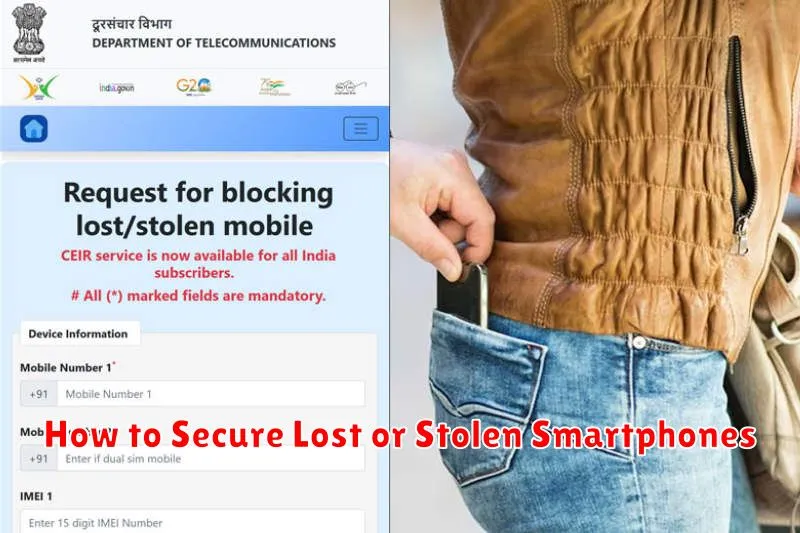Losing your smartphone can be a nightmare. It’s not just about the device itself, but the sensitive data it contains. From personal photos and contacts to financial information and access to social media accounts, a lost or stolen smartphone can expose you to identity theft, financial fraud, and a host of other security risks. This article will guide you through the essential steps to take if your smartphone goes missing, helping you secure your device and protect your valuable information from falling into the wrong hands. Learn how to locate, lock, and erase your phone remotely, and understand the proactive measures you can take before a loss occurs to minimize potential damage.
Whether your phone is lost, stolen, or simply misplaced, acting quickly is crucial. The sooner you take action, the better your chances of recovering your device or, at the very least, preventing unauthorized access to your data. This guide covers a range of scenarios, from simple misplacements within your home to theft in a public place. We’ll explain how to use built-in security features on both Android and iOS devices, explore options for tracking your phone’s location, and discuss the importance of reporting the incident to the appropriate authorities. By following the advice outlined in this article, you can take decisive steps to secure your lost or stolen smartphone and safeguard your personal information.
Act Fast: First Steps
Losing your smartphone can be a distressing experience. Acting quickly can significantly increase your chances of recovering it or minimizing potential damage.
Try calling your phone. A good Samaritan might answer and be willing to return it. If it rings and you hear it nearby, you might be able to locate it quickly.
Send a text message to your phone. Offer a reward for its return or provide contact information for someone who can reach you.
Use a “find my phone” service. Most modern smartphones have built-in tracking features. If you enabled this previously, utilize it to locate your device, lock it remotely, or even erase its data if necessary.
Use Find My Device Features
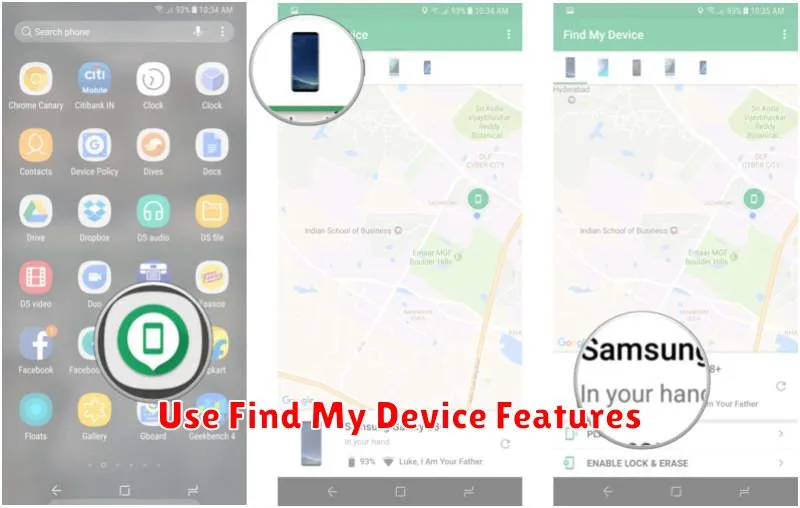
Most modern smartphones include a “Find My Device” feature, often built directly into the operating system. This is a critical tool in recovering a lost or stolen device. Enabling this feature beforehand is paramount, as it allows you to locate, secure, and even erase your device remotely.
Locating your device is the primary function. Find My Device uses GPS, Wi-Fi, and cellular data to pinpoint your phone’s location on a map. This information can be invaluable in retrieving your phone or providing information to law enforcement.
Securing your device remotely allows you to lock your phone with a password, preventing unauthorized access. You can also display a message on the lock screen, perhaps with contact information for its return.
Finally, the erase feature provides a last resort option. Remotely wiping your device deletes all personal data, protecting your privacy. However, this renders the Find My Device feature unusable, so consider this carefully.
Lock Your Device Remotely
Locking your device remotely is a crucial first step in securing your data if your smartphone is lost or stolen. This prevents unauthorized access to your personal information, apps, and accounts.
Most major mobile operating systems offer remote locking features. For Android devices, use Find My Device. Apple users can utilize the Find My iPhone feature through iCloud. These services usually allow you to lock your device with a PIN, password, or pattern.
Some platforms even allow you to display a custom message on the lock screen, such as contact information for returning the device. This can be helpful in facilitating its recovery.
It’s highly recommended to familiarize yourself with these features and ensure they are enabled before any loss or theft occurs. This proactive approach can significantly improve your chances of protecting your sensitive data.
Erase Data If Necessary

If you’ve exhausted all attempts to locate your device and believe it’s irretrievable or in the wrong hands, erasing your data is a crucial final step. This action will permanently delete all information stored on your phone, including photos, contacts, messages, and apps, protecting your privacy.
Most smartphones offer a remote erase feature. For Android devices, this is typically accessed through Google’s “Find My Device” service. For iPhones, the “Find My iPhone” feature within iCloud performs the same function. These services require prior setup and your device to be connected to the internet.
Before erasing, be aware that this action is irreversible. Ensure you have explored all other avenues for recovery. Once erased, you’ll no longer be able to track its location.
Report IMEI to Carrier
Reporting your phone’s International Mobile Equipment Identity (IMEI) number to your carrier is a crucial step after a loss or theft. This unique identifier allows your carrier to blacklist the device, preventing its use on their network. This action helps protect your personal information and deter unauthorized access to your accounts.
Contact your carrier immediately after discovering your phone is missing. Provide them with the IMEI number. You can usually find this number on your phone’s original packaging or through your carrier’s online account portal. Some devices also display the IMEI within the phone’s settings. Be prepared to provide additional information, such as your account details and a police report number if you have one.
Change Your Important Passwords
If your smartphone is lost or stolen, one of the most critical steps you should take is to immediately change your important passwords. This helps prevent unauthorized access to your sensitive information.
Prioritize changing passwords for accounts that contain financial information (banking apps, online payment systems), personal data (email, social media), and cloud storage services.
Consider using a password manager to securely store your updated credentials. This simplifies password management and reduces the risk of using weak or reused passwords.
Use strong, unique passwords for each account. A strong password is typically long, includes a mix of uppercase and lowercase letters, numbers, and symbols, and is not easily guessable.
Preventive Security Tips
Taking proactive steps to secure your smartphone before a loss or theft incident can significantly reduce the potential damage and protect your personal information. Enabling a strong screen lock is paramount. Utilize a complex passcode, PIN, or pattern, and avoid easily guessable combinations.
Biometric authentication, such as fingerprint or facial recognition, adds an extra layer of security. Remote tracking and wiping features are essential. Familiarize yourself with how to activate these features through your device’s operating system or third-party security apps.
Regularly back up your data to a secure cloud service or computer. This ensures you can recover your information if your device is lost or stolen. Be mindful of app permissions. Only grant necessary permissions to apps, limiting access to sensitive data like contacts, location, and microphone.
Consider installing security software that offers features like anti-theft protection, malware detection, and remote data wiping. Keep your device’s operating system and apps up-to-date to patch security vulnerabilities.