Choosing the right cloud storage for your photos and videos is crucial in today’s digital world. iCloud and Google Photos are two of the most popular options, offering seamless synchronization, backup, and sharing capabilities across your devices. This article delves into a comprehensive comparison of iCloud vs. Google Photos, analyzing their storage options, pricing plans, features, platform compatibility, and overall user experience to help you decide which service best suits your needs. Making an informed decision about which platform to use is essential for safeguarding your precious memories and ensuring easy access across all your devices.
Both iCloud and Google Photos offer attractive features such as automatic backups, photo editing tools, and sharing options. However, key differences in their pricing structures, storage limits, and integration with other ecosystems (Apple vs. Google) make choosing between them a significant decision. Whether you prioritize free storage, seamless integration with your devices, or advanced editing features, this comparison will provide the information necessary to make an informed choice between iCloud and Google Photos.
Overview of Both Platforms
Both iCloud Photos and Google Photos offer cloud-based photo storage and management solutions, but they cater to different needs and priorities. Understanding their core functionalities is crucial for making an informed decision.
iCloud Photos
iCloud Photos seamlessly integrates with Apple’s ecosystem, offering a streamlined experience for users deeply invested in Apple devices. It prioritizes privacy and security, keeping photos encrypted end-to-end. It functions as an extension of your device’s storage, allowing you to optimize device space by storing full-resolution photos and videos in the cloud while keeping optimized versions locally.
Google Photos
Google Photos offers a more cross-platform approach, compatible with iOS, Android, and web browsers. It focuses on intelligent organization, leveraging AI-powered features like facial recognition, object identification, and automatic album creation. Google Photos offers a free tier with compressed storage and paid options for storing original quality photos and videos.
Storage Limits and Pricing
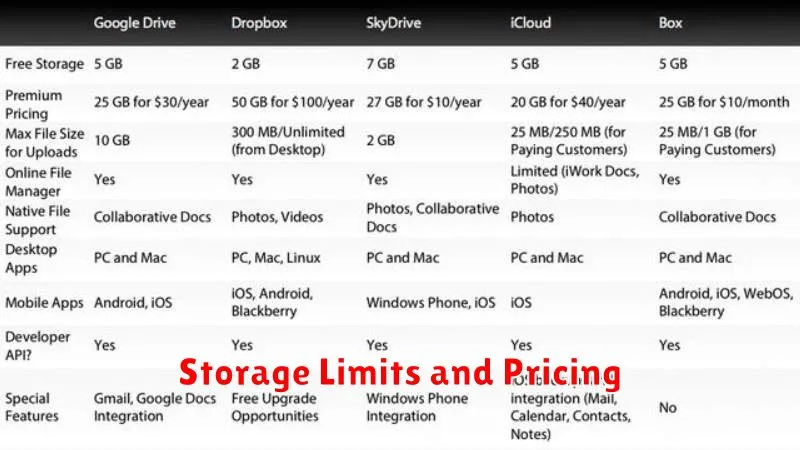
Both iCloud and Google Photos offer free storage tiers, but these come with limitations. Understanding these limits and the pricing for additional storage is crucial when choosing a service.
iCloud
Apple provides 5GB of free iCloud storage which is shared across all Apple services, not just photos. This can fill up quickly. Paid iCloud+ plans offer more storage, starting with 50GB and scaling up to 2TB.
Google Photos
Google Photos offers 15GB of free storage shared across Google services, including Gmail and Google Drive. Photos and videos stored in “Storage Saver” quality (formerly “High quality”) don’t count towards this limit until June 1, 2021. After that date, all photos and videos count towards the free storage quota. Google One subscriptions provide additional storage starting from 100GB and going up to 2TB or more.
Pricing for both services varies depending on storage capacity and is subject to change. Users should check the current pricing on each platform’s official website.
Ease of Backup and Restore

Both iCloud and Google Photos offer relatively simple backup and restore processes, although they differ slightly in their approach.
iCloud
iCloud backups happen automatically when your device is connected to Wi-Fi, locked, and plugged in to power. Restoring from an iCloud backup is generally straightforward, typically occurring during the initial device setup or after a factory reset. However, restoring specific photos can be less intuitive, requiring navigation through the Photos app or website.
Google Photos
Google Photos also provides automatic backup functionality, configurable through the app’s settings. You can choose to back up photos at “Original Quality” (which counts against your Google storage quota) or “Storage Saver” (compressed quality for free unlimited storage). Restoring photos from Google Photos is generally easy, involving selecting the desired photos and downloading them to your device or computer.
Cross-Platform Compatibility
A key consideration when choosing a photo storage and syncing service is its cross-platform compatibility. How seamlessly does it integrate with your various devices?
iCloud
iCloud is deeply integrated into the Apple ecosystem. It works flawlessly across iPhones, iPads, Macs, and even Windows PCs via the iCloud for Windows application. However, integration with Android devices is limited. While you can access iCloud via a web browser, the experience isn’t optimal.
Google Photos
Google Photos boasts broader cross-platform support. It offers native apps for both iOS and Android, ensuring a consistent experience across smartphones and tablets. Web access is also readily available, and a desktop application is available for Windows and macOS users. This makes Google Photos more accessible on a wider range of devices.
Privacy and Security Features
Both iCloud and Google Photos offer various security measures to protect user data. End-to-end encryption is a crucial feature to consider.
iCloud Security
iCloud Photos benefits from Apple’s strong focus on user privacy. Photos stored in iCloud are end-to-end encrypted by default when iCloud Keychain is enabled, meaning Apple cannot access the content. Two-factor authentication adds an extra layer of security.
Google Photos Security
Google Photos secures data in transit and at rest. However, end-to-end encryption is not standard for photos and videos stored in Google Photos. Google utilizes machine learning algorithms to analyze photos for features like face recognition, which may be a privacy concern for some users. Two-factor authentication is also available for Google accounts.
Offline Access and Sync Speed
Both iCloud Photos and Google Photos offer offline access to your photos and videos. With iCloud Photos, offline availability depends on your device’s storage settings. If “Optimize iPhone Storage” is enabled, full-resolution files are downloaded only when needed. Google Photos offers similar functionality with its “Storage Saver” (formerly “High Quality”) setting, which stores compressed versions offline.
Sync speed for both services depends largely on internet connection speed. However, some users report that iCloud Photos syncs faster across Apple devices within the same network. Google Photos generally performs well across different platforms and operating systems.
Ultimately, the best choice for you depends on your individual needs and preferences. If you primarily use Apple devices, iCloud Photos might offer a slightly more seamless experience. For cross-platform compatibility, Google Photos is generally preferred.
Final Verdict for Users
Choosing between iCloud Photos and Google Photos depends entirely on your individual needs and priorities. There is no single “best” service.
For Apple device users deeply entrenched in the Apple ecosystem, iCloud Photos offers seamless integration and a streamlined experience. If you prioritize simplicity and value keeping your data within the Apple ecosystem, iCloud Photos is a solid choice. However, be prepared to pay for additional storage beyond the free 5GB.
Google Photos shines with its generous free storage tier (up to 15GB shared with other Google services), robust search functionality, and powerful photo editing tools. It’s a compelling option for users seeking a feature-rich and cross-platform solution, especially those who already utilize other Google services. However, be mindful of the compression applied to “Storage Saver” quality images.
Ultimately, consider your storage needs, budget, platform preferences, and desired features to make the best decision for your photo storage and management.

