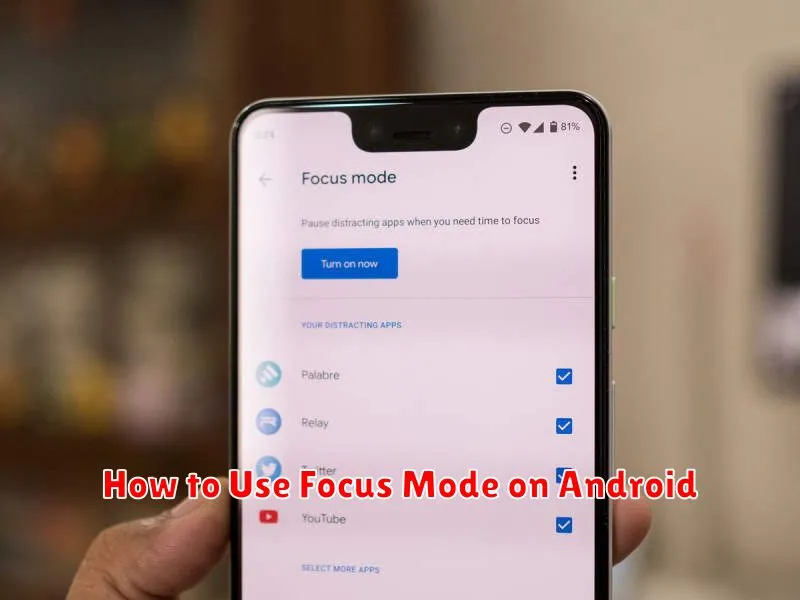In today’s hyper-connected world, distractions are rampant. Our Android devices, while incredibly useful, can be a constant source of interruption. Notifications, emails, messages, and social media updates constantly vie for our attention, making it difficult to focus on important tasks. Learning how to use Focus Mode on your Android device can be a game-changer for productivity and well-being. Focus Mode allows you to silence distracting apps and notifications, allowing you to concentrate on work, studies, or simply enjoying some uninterrupted personal time. This article will guide you through the steps of enabling and customizing Focus Mode on your Android device, empowering you to regain control over your attention and maximize your focus.
Mastering the art of focus is crucial in our demanding digital landscape. By understanding how to utilize Focus Mode, you can effectively minimize interruptions and cultivate a more productive environment. This guide will delve into the specific features of Focus Mode on Android, detailing how to select which apps to pause, schedule Focus Mode sessions, and personalize the experience to align with your individual needs. Take control of your digital well-being and unlock your true potential with the power of Focus Mode.
What Is Focus Mode?
Focus mode is a productivity tool available on Android devices designed to help users minimize distractions and maintain concentration on important tasks. It allows you to temporarily block distracting apps that you select, preventing notifications and access until you choose to exit the mode.
By silencing notifications and restricting access to specific applications, focus mode creates a dedicated workspace on your device. This helps you stay present and engaged with your work, studies, or any activity requiring focused attention.
Focus mode offers customization options, enabling you to create a personalized list of apps to pause and schedule specific times for the mode to activate automatically. This flexibility allows you to tailor focus mode to fit your individual needs and preferences.
Benefits of Reducing Distractions
Minimizing distractions through features like Focus Mode offers several key advantages for enhancing productivity and well-being.
Improved Concentration: By silencing notifications and limiting access to distracting apps, Focus Mode creates a dedicated space for uninterrupted work. This allows you to fully concentrate on the task at hand, leading to increased efficiency and higher quality output.
Reduced Stress: Constant notifications and the urge to check social media can contribute to stress and anxiety. Focus Mode helps alleviate this by creating a calmer digital environment. This can lead to improved mental clarity and reduced feelings of overwhelm.
Enhanced Time Management: Distractions often lead to procrastination and wasted time. By eliminating these interruptions, Focus Mode helps you stay on track and manage your time more effectively. This can lead to completing tasks more quickly and having more time for other important activities.
How to Enable Focus Mode

Enabling Focus Mode on your Android device is a straightforward process. There are two primary ways to activate it: through the Quick Settings panel and through the Settings app.
Using Quick Settings
The quickest method is using the Quick Settings panel. Swipe down from the top of your screen to reveal the notification shade. Swipe down again to fully expand the Quick Settings. Locate the Focus Mode tile. If you don’t see it immediately, you may need to swipe left or right through the tile pages or tap the pencil icon to edit which tiles are displayed. Tap the Focus Mode tile to enable it.
Using the Settings App
Alternatively, you can enable Focus Mode via the Settings app. Open the Settings app. Typically, this is represented by a gear icon. Locate and select Digital Wellbeing & parental controls. Then tap on Focus mode. From here, you can activate Focus mode and also customize its settings, including which apps are paused and the duration of the focus session.
Customizing App Access
A key feature of Focus Mode is the ability to select which apps are accessible while the mode is active. This allows you to minimize distractions by blocking access to apps that are not essential for your current task.
To customize app access, navigate to your device’s settings and locate “Digital Wellbeing & parental controls”. From there, select “Focus mode” and choose the specific focus mode you wish to personalize. You will find a list of installed apps. Check the boxes next to the apps you want to allow access to while Focus Mode is enabled.
Consider carefully selecting the apps you allow access to. Including too many apps can defeat the purpose of Focus Mode. Conversely, restricting access to too many apps may hinder your productivity if you find yourself constantly needing to pause the mode for essential tasks.
Scheduling Focus Time
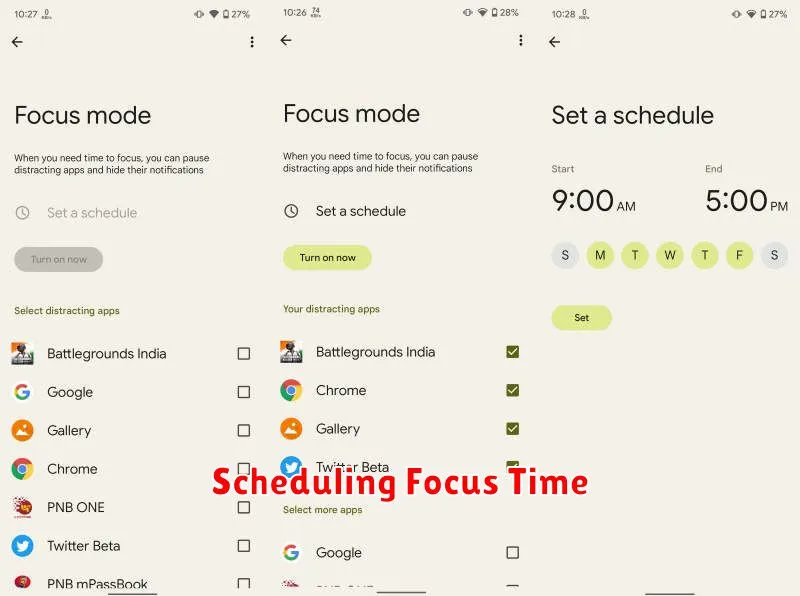
Focus mode helps minimize distractions by silencing selected apps. Scheduling specific times for focus mode allows you to proactively manage interruptions.
To schedule focus mode, access your device’s Settings. Typically, you’ll find Digital Wellbeing or a similar section. Within this area, locate Focus mode. From there, you should be able to select the Schedule option.
You can typically set a start and end time for your focus mode sessions. Some devices offer the ability to create multiple schedules for different days of the week or specific routines. For example, you might schedule focus time during work hours and study periods.
Once scheduled, focus mode will automatically activate and deactivate according to your chosen times. Be sure to review the app selection within focus mode settings to customize which apps are silenced during these periods.
Tracking Your Usage
Monitoring your Focus Mode usage is crucial for understanding its effectiveness and adjusting your schedule as needed. Android provides tools to help you visualize this data.
Within your device’s Digital Wellbeing or similar settings, you can typically find a dedicated section for Focus Mode. This section will display a summary of your usage, often broken down by day or week. You’ll see how long Focus Mode was active and which apps were paused.
Some Android versions may offer more granular data, such as a timeline view of your Focus Mode sessions. This allows you to see precisely when you activated and deactivated the feature throughout the day.
Analyzing this usage data can help you identify patterns and optimize your Focus Mode schedule for maximum productivity. For example, if you notice that you frequently disable Focus Mode during specific times, you might consider adjusting the schedule or identifying the source of distraction.
Tips for Staying Focused
Maintaining focus while using Focus Mode can be enhanced with a few key strategies. Minimize distractions by putting your phone in Do Not Disturb mode. This will prevent notifications and calls from interrupting your focused work sessions.
Set clear goals for each Focus Mode session. Knowing what you intend to accomplish will help you stay on track and motivated. Consider using a timer to allocate specific time blocks for individual tasks.
Take regular breaks. Short breaks can actually boost productivity and prevent burnout. Stepping away from your work for a few minutes can refresh your mind and allow you to return with renewed focus.
Choose a dedicated workspace. If possible, designate a specific area for focused work. This helps your mind associate that location with concentration and productivity. Ensure your workspace is comfortable and free of clutter.