In today’s digitally driven world, we spend a significant amount of time interacting with our smartphones. This constant exposure to bright screens can lead to eye strain, headaches, and even disrupt our sleep patterns. Fortunately, there’s a simple yet effective solution: dark mode. Switching to dark mode on your smartphone offers a multitude of benefits, ranging from improved battery life to enhanced visual comfort and readability. This article will delve into the various advantages of using dark mode and explore how it can positively impact your overall digital experience.
Dark mode inverts the traditional color scheme of your smartphone’s interface, replacing bright backgrounds with darker hues and light text with dark text. This simple inversion has profound effects on how we interact with our devices. By reducing the amount of bright light emitted from the screen, dark mode minimizes eye strain, particularly in low-light environments. It also improves text readability and can even extend your phone’s battery life, especially on devices with OLED screens. Furthermore, many users find dark mode to be aesthetically pleasing, adding a touch of modern elegance to their smartphone experience. Read on to discover the compelling reasons why you should consider embracing dark mode on your smartphone.
What Is Dark Mode?
Dark mode, also sometimes referred to as night mode, is a display setting that uses a dark color scheme for the user interface. It replaces the typical light background with a dark one, and light text with dark text.
Instead of the stark white backgrounds often seen in apps and websites, dark mode utilizes shades of black or dark gray. This creates a higher contrast with the text and other interface elements, making them easier to see in low-light conditions.
Essentially, dark mode inverts the typical color palette. This can apply to the entire operating system, specific apps, or even individual websites that offer the feature.
Battery Saving on OLED Screens

A significant advantage of dark mode, particularly on smartphones with OLED (Organic Light Emitting Diode) screens, is reduced battery consumption. Unlike LCD screens that use a backlight, each pixel in an OLED display emits its own light.
When displaying black in dark mode, the corresponding pixels are essentially turned off. This means they consume virtually no power. The more black displayed on the screen, the greater the power savings. This can translate to a noticeable increase in battery life, especially with prolonged use.
Conversely, when displaying white or bright colors, OLED pixels consume more power. Therefore, apps and interfaces with predominantly dark backgrounds in dark mode contribute significantly to energy conservation.
Reducing Eye Strain at Night
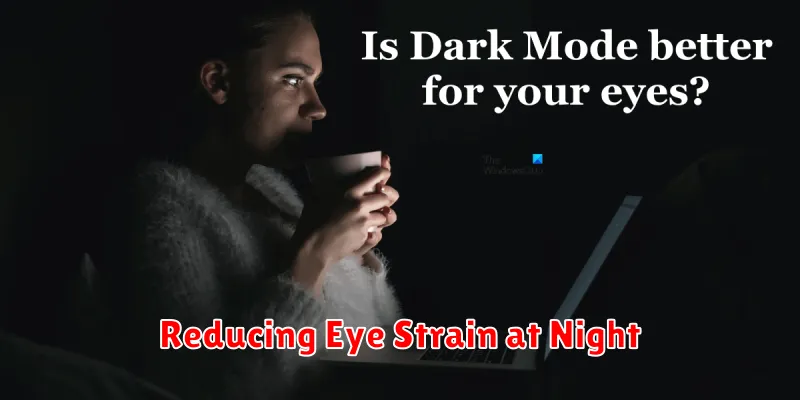
One of the most significant advantages of dark mode is its ability to reduce eye strain, particularly in low-light conditions. Bright white screens can emit a substantial amount of blue light, which can interfere with melatonin production and make it harder to fall asleep. Furthermore, the high contrast between bright text and a dark background in light mode can cause eye fatigue, especially at night.
Dark mode inverts this, displaying light text against a predominantly dark background. This reduces the amount of blue light emitted and minimizes the stark contrast, resulting in less strain on the eyes. This is especially beneficial when using your smartphone in a dimly lit room or before bed.
Improved Readability in Low Light
One of the most significant advantages of dark mode is its impact on readability in low-light environments. Reduced screen glare is a key factor. Bright white backgrounds in standard light mode can be harsh on the eyes, especially in dimly lit settings. Dark mode significantly mitigates this issue by replacing the bright white with darker hues, making it easier and more comfortable to read text on the screen.
This improved readability translates to less eye strain. Prolonged exposure to bright screens can lead to fatigue, dryness, and even headaches. By minimizing the amount of bright light emitted from the screen, dark mode helps alleviate these symptoms, allowing for more comfortable extended use in low-light conditions.
Enabling Dark Mode on Android and iOS
Activating dark mode on your smartphone typically involves adjusting your device’s system settings. While the exact steps may vary slightly depending on the operating system version and phone manufacturer, the general process is consistent.
Android
On most Android devices, you can enable dark mode through the Display settings. Open your device’s Settings app, then look for Display. Within this section, you should find an option for Dark Mode or Dark theme. Toggle the switch to activate it.
iOS
For iOS devices, access the Control Center by swiping down from the top-right corner (iPhone X or later) or swiping up from the bottom edge (older iPhones). Press and hold the brightness control icon. You’ll then see a button labeled Dark Mode; tap it to enable or disable the feature. Alternatively, you can access this setting through the Settings app, navigating to Display & Brightness.
Scheduling Dark Mode Automatically
One of the most convenient features of dark mode is the ability to schedule it automatically. This eliminates the need to manually switch between light and dark modes throughout the day.
Most modern smartphones offer built-in scheduling options. Typically, users can choose to activate dark mode from sunset to sunrise or define custom time ranges. This automation ensures optimal screen visibility while minimizing potential eye strain based on ambient lighting conditions.
By automating the process, users can maintain consistent visual comfort without any manual intervention. This contributes to a more seamless user experience.
Benefits of Scheduling
- Reduced eye strain: The system automatically adjusts to changing light levels.
- Convenience: No need to manually switch modes.
- Improved sleep hygiene: Reduced blue light exposure during evening hours.
Popular Apps That Support It
Many popular apps across various categories have embraced dark mode, offering users the option to switch to a darker interface. This widespread adoption demonstrates the growing demand and recognition of dark mode’s benefits.
Social Media Platforms
Most major social media platforms, including Facebook, Instagram, Twitter, and Reddit, offer a dedicated dark mode. This allows users to comfortably browse their feeds even in low-light conditions.
Messaging Apps
Popular messaging applications like WhatsApp, Telegram, and Messenger also support dark mode, reducing eye strain during extended conversations, especially at night.
Productivity Apps
Many productivity apps, such as Microsoft Office suite, Google Docs, Sheets, and Slides, have implemented dark mode, making it easier for users to work on documents and spreadsheets for extended periods.
Other Apps
Numerous other apps, including YouTube, Netflix, and several popular mobile games, also provide a dark mode option to enhance the user experience.

