In today’s digitally driven world, mobile data is an essential resource. Managing your data usage effectively is crucial to avoid overage charges, maintain consistent connectivity, and stay within your budget. Mobile data management is no longer a luxury, but a necessity. Fortunately, numerous mobile apps are available to help you monitor, control, and optimize your data usage. These apps empower you with real-time insights, customizable alerts, and powerful tools to take charge of your mobile data consumption.
This article explores the top mobile apps designed to help you effectively manage your data usage. We’ll delve into their features, benefits, and how they can help you stay on top of your mobile data consumption. Whether you’re looking to track your usage across multiple devices, set usage limits, or identify data-hungry apps, this guide will provide valuable insights into the best tools available for data management on your mobile device.
Why Monitor Data Usage?
Monitoring your mobile data usage is crucial for several reasons. It allows you to stay within the limits of your data plan, avoiding overage charges which can significantly impact your phone bill.
Budgeting your data is another key benefit. By understanding your usage patterns, you can anticipate your needs and choose a data plan that fits your lifestyle and budget, optimizing your spending.
Furthermore, monitoring data usage can help you identify data-hungry apps. Some apps consume significant amounts of data in the background, which can deplete your allowance quickly. Monitoring helps you pinpoint these apps and adjust their settings or usage accordingly to conserve data.
Finally, keeping an eye on your data usage can help you troubleshoot connectivity issues. Unexpectedly high data usage could indicate a problem with your device or network, allowing you to address the issue promptly.
Best Apps for Data Tracking
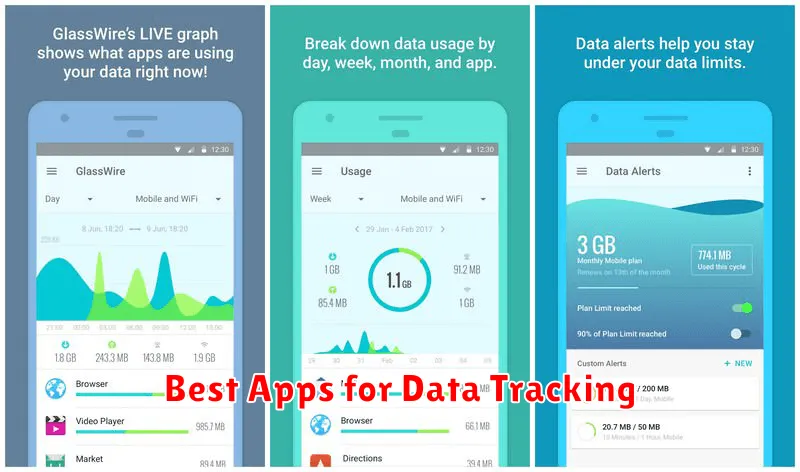
Staying informed about your data usage is crucial for avoiding overage charges and managing your mobile plan effectively. Fortunately, several excellent apps can help you monitor and control your data consumption.
These apps provide real-time tracking of your data usage, allowing you to see exactly how much data you’re using on a daily, weekly, or monthly basis. They often offer customizable alerts to warn you when you’re approaching your data limit, helping you avoid unexpected overage fees.
Some apps go beyond basic tracking and provide tools to actively manage your data usage. These features might include the ability to restrict background data usage for specific apps, set data usage limits, or even block data access entirely for certain apps.
Choosing the right app depends on your specific needs and preferences. Look for an app that is easy to use, provides accurate data tracking, and offers the features you need to stay within your data limit. Consider the following factors when making your selection: Compatibility with your device, user reviews, and the level of customization offered.
Set Alerts for Data Limits
Managing data usage effectively involves setting alerts. These alerts notify you when you approach or exceed predefined data thresholds. This proactive approach helps prevent unexpected overage charges and keeps you informed about your consumption patterns.
Most mobile data management apps offer customizable alert settings. You can typically set alerts for different percentages of your monthly data allowance. For instance, you might configure alerts at 50%, 75%, 90%, and 100% of your limit. Some apps even allow for daily or weekly alerts, giving you granular control.
Prompt alerts enable you to adjust your usage accordingly. Upon receiving a notification, you can consciously decide to reduce data-intensive activities like streaming or downloading. This empowers you to stay within your plan’s limits and avoid bill shock.
App-Specific Data Control
Many mobile apps offer granular control over their data usage. This allows you to customize how each app accesses and consumes your mobile data.
Within an app’s settings, you can often find options to restrict background data usage. Disabling background data prevents the app from using data when you’re not actively using it. This is particularly helpful for limiting data consumption by social media apps or news aggregators that frequently refresh in the background.
Some apps also provide options to restrict data usage over cellular networks only, allowing unrestricted access while connected to Wi-Fi. This can be beneficial for apps that stream audio or video, preventing unexpected data overages when not on Wi-Fi.
Reviewing individual app settings is key to understanding and managing overall data usage on your device. You might be surprised by how much data certain apps consume, even when not actively in use. By actively managing these settings, you can maintain control over your data plan and avoid unnecessary charges.
Offline Mode and Downloads
Many mobile apps offer offline modes and download features that help manage data usage. These features allow users to access content without an active internet connection, significantly reducing data consumption.
Offline mode typically synchronizes data while connected to Wi-Fi, making it available for offline access. This is especially useful for apps like music streaming services, map applications, and news readers.
Downloading content, such as podcasts, videos, or documents, while on Wi-Fi enables users to consume them later without using cellular data. This is a practical approach for managing data, especially when dealing with large files.
When considering apps for data management, look for those that offer robust offline functionality and download options. These features provide greater control over data usage and enhance the user experience, especially in areas with limited or no internet connectivity.
Detailed Reports and Graphs
Many top data management apps provide detailed reports of your data usage. These reports often break down usage by app, network type (Wi-Fi or cellular), and time period.
Visual representations of your data consumption are a key feature. Apps utilize graphs and charts to illustrate trends and patterns, offering a clear and concise way to understand your data habits. These graphs can show daily, weekly, or monthly usage, allowing you to quickly identify periods of high data consumption.
Some apps may also offer customized reporting. This allows you to filter data usage by specific apps or timeframes for more granular analysis. These features enable users to pinpoint data-hungry apps and adjust their usage accordingly.
Preventing Background Consumption
Background data consumption refers to the data used by apps even when they aren’t actively in use. This can significantly impact your data plan, especially with apps that frequently sync or update in the background.
Several strategies can help minimize this. Firstly, within your device’s settings, you can restrict background data usage for specific apps or globally. This prevents apps from using data unless they are open and actively being used.
Secondly, be mindful of app settings. Many apps provide options to control background refresh rates. Adjusting these settings, for example, by changing from automatic refresh to manual refresh, or increasing the refresh interval, can significantly reduce data usage.
Finally, consider closing apps that you aren’t actively using. While modern operating systems manage background processes effectively, closing unused apps can further minimize potential background data consumption.

