In today’s interconnected world, sharing your location can be incredibly useful, allowing you to coordinate meetups, receive real-time traffic updates, or even let loved ones know you’ve arrived home safely. However, it’s crucial to understand the privacy implications of location sharing and take steps to do so safely. This article will provide a comprehensive guide on how to share your location with your phone while minimizing security risks and protecting your personal information. We’ll explore various methods, from built-in phone features to third-party apps, and discuss the advantages and disadvantages of each, empowering you to make informed decisions about when and how to share your location data.
Knowing how to share location safely is essential for everyone in the digital age. Whether you’re a parent wanting to keep track of your children, a group of friends planning a trip, or simply an individual concerned about personal safety, understanding the nuances of location sharing is paramount. This article will delve into the best practices for secure location sharing, including managing app permissions, choosing trusted contacts, and utilizing temporary location sharing options. We’ll also cover potential privacy concerns and provide actionable steps to mitigate these risks, ensuring you can enjoy the benefits of location services while maintaining control over your private data.
Why Share Your Location?
Sharing your location can be beneficial in various situations, providing both convenience and increased safety. Knowing where loved ones are can offer peace of mind, particularly for children or elderly family members.
Emergency Situations: In emergencies, sharing your location can be crucial. It allows first responders to quickly locate you, saving valuable time. This is especially helpful if you are disoriented, injured, or unable to communicate effectively.
Coordinating Plans: Sharing your location simplifies meeting up with friends and family. It eliminates the need for constant back-and-forth communication about your whereabouts and allows others to track your estimated time of arrival.
Travel Safety: When traveling alone, sharing your location with a trusted contact can enhance your safety. It allows someone to monitor your progress and know your last known location should anything unexpected occur.
Use Built-in Features Safely
Modern smartphones offer integrated location sharing features designed with safety in mind. Leveraging these built-in tools often provides a more secure experience compared to third-party apps. Prioritize using features offered directly within your operating system, such as those found in Apple’s Find My app or Google’s Trusted Contacts.
These built-in services typically employ end-to-end encryption, meaning only you and the recipient can see your location data. They also offer granular control, allowing you to specify who sees your location, for how long, and whether they receive real-time updates or a single snapshot. Furthermore, consider activating two-factor authentication for your device and accounts to add an extra layer of security.
Always review the privacy settings of these features to ensure they align with your comfort level. Understand what data is being shared, how long it is stored, and who has access to it. Regularly reviewing and adjusting these settings is a crucial step in maintaining your location privacy.
Limit Who Sees Your Location
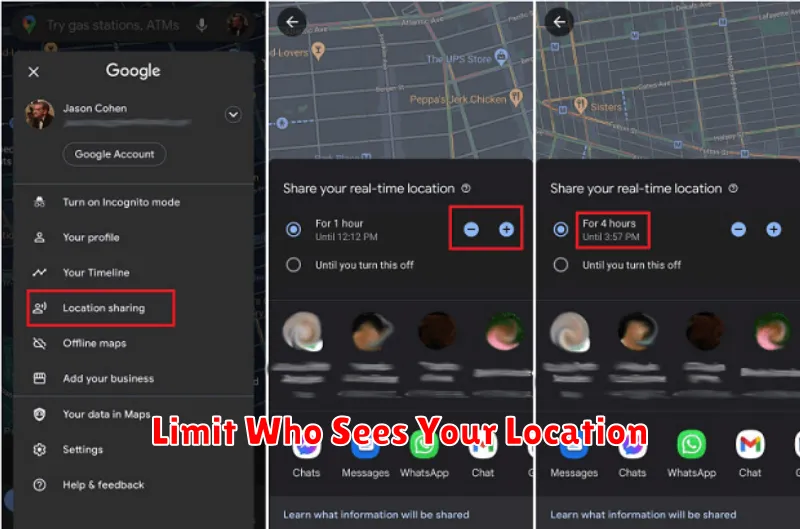
Sharing your location can be helpful, but it’s crucial to control who has access to this information. Restricting location access minimizes privacy risks and ensures your safety. Review your phone’s settings and individual apps to manage location sharing effectively.
Your phone’s operating system likely provides a central location sharing control. Here you can completely disable location services or selectively choose which apps can access your location. Carefully consider which apps truly require your location to function. Navigation and ride-sharing apps may need this access, while social media apps may not.
Within individual apps, review their specific location permissions. Some apps offer granular control, allowing you to share your location always, only while using the app, or never. Choose the most restrictive option that still allows the app to function as needed.
Set Time Limits for Sharing
One of the most critical aspects of safe location sharing is controlling the duration. Avoid indefinite sharing. Instead, set specific time limits for how long your location is accessible to others.
Most location-sharing apps offer options for setting time limits. You can typically choose from predefined durations (e.g., 15 minutes, 1 hour, until end of day) or customize a specific time frame.
By setting time limits, you minimize the risk of unintended access to your location data after the intended purpose has been served.
Example Time Limit Scenarios
- Meeting a friend: Share your location for 1 hour.
- Family outing: Share until the end of the day.
- Emergency situation: Share until you manually disable it.
Apps for Real-Time Tracking
Several apps offer real-time location sharing, providing a convenient way to stay connected with family and friends. These apps utilize GPS technology to pinpoint your location and transmit it to designated contacts. Choosing a reliable and secure app is paramount.
Consider factors such as privacy settings, battery consumption, and the app’s overall reputation when making your selection. Some popular options include those pre-installed on your device, like Find My (iOS) or Google’s Find My Device (Android). These integrated solutions offer a baseline level of tracking and device security features.
Third-party apps often provide additional features, such as setting time limits for sharing, geofencing capabilities, or emergency alerts. Evaluate your specific needs to determine the best fit.
Avoid Continuous Sharing
While real-time location sharing can be useful in certain situations, continuous sharing poses significant privacy risks. Constantly broadcasting your location allows apps and companies to collect extensive data about your movements and habits. This information can be vulnerable to data breaches, misused for targeted advertising, or even shared with third parties without your knowledge.
Instead of continuous sharing, opt for on-demand or temporary location sharing whenever possible. Most navigation and ride-sharing apps offer this feature, allowing you to share your location only for the duration of a specific trip or interaction. This approach significantly reduces the amount of data collected and minimizes your exposure to potential privacy violations.
Regularly review and disable location services for apps that don’t genuinely require access to your location. Many apps request location permissions unnecessarily, and revoking these permissions is a crucial step in protecting your privacy.
Review Permissions Regularly
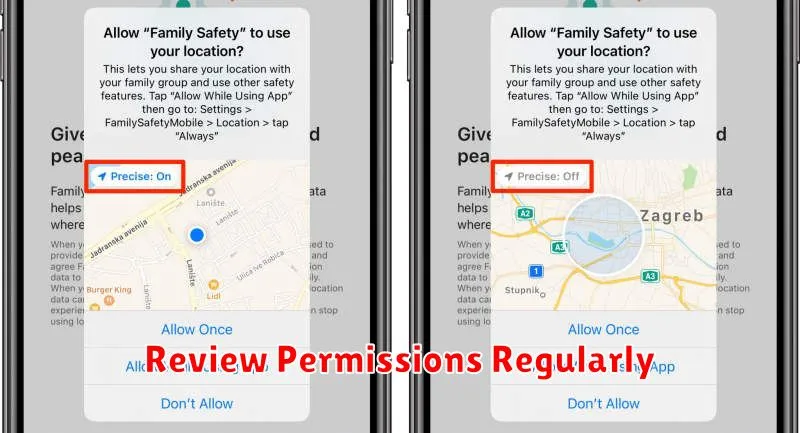
Regularly reviewing the location permissions granted to your apps is crucial for maintaining location sharing safety. Over time, you may install apps that require location access, and it’s easy to forget which ones have this permission. A periodic review ensures you’re only sharing your location with apps that genuinely need it.
Most mobile operating systems offer a centralized location in settings to manage app permissions. Take the time to review this section. If you find an app with location access that you no longer use or that doesn’t require location data for its core functionality, revoke its permission. This proactive step limits potential exposure of your location data.
Consider setting a recurring reminder to review these permissions. This can be a monthly or quarterly check-in, depending on your comfort level and how frequently you install new applications. Regular reviews help you stay in control of your location data and minimize unnecessary sharing.

